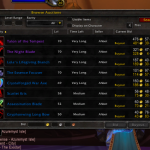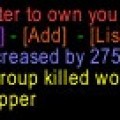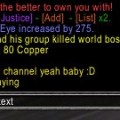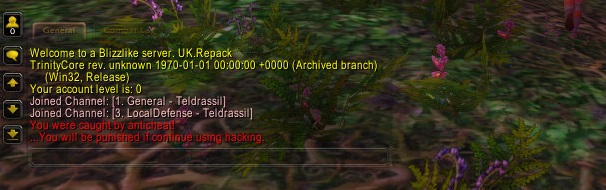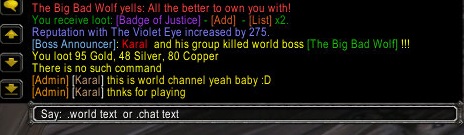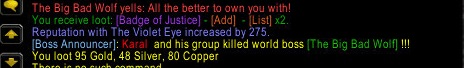I am posting this for anyone who needed help with the AuctionHouse Bot on Trinity Servers. This should work with any Trinity Repack out there. I have tested it on several and it works. I am currently using Tree’s 3.3.5a Stable.
Alright, once again thanks to Tree for the repack, and thanks to my not letting this go. Here is how to get the AHBOT up and running.
Download the file below, it contains 2 things. One is the settings to copy and paste to the bottom of your worldserver.conf file that configures AHBOT. The second is a sql file that you need to use in Navicat
[makeButton link=”https://docs.google.com/file/d/0B58suLo4nPKVd1dRd3A3N1duaTg/edit?usp=sharing” text=”Download .Patch File” style=”SkyBlue”]
$ git reset –hard HEAD^
So for the first part, make a new account named AHBOT, once you have done that login to your realm in WOW. Login using the account you just made, now pick whatever character class, race, etc you want. Name this character AHBOT. Now login to the World once just to get it going. Once you have done this you can log back out and log out of the account.
Go to the folder your worldserver and authserver are in, edit the worldserver.conf file go straight down to the bottom and paste the text from the file you downloaded. In this file there is a few changes you will have to make:.
AuctionHouseBot.DEBUG = 0
AuctionHouseBot.DEBUG_FILTERS = 0
AuctionHouseBot.EnableSeller = 0
AuctionHouseBot.EnableBuyer = 0
AuctionHouseBot.UseBuyPriceForSeller = 0
AuctionHouseBot.UseBuyPriceForBuyer = 0
AuctionHouseBot.Account = 0
AuctionHouseBot.GUID = 0
AuctionHouseBot.ItemsPerCycle = 200
Under EnableSeller, EnableBuyer, UseBuyPriceForSeller, UseBuyPriceForBuyer change those from 0 to 1.
Now go to HeidiSQL and goto the Character Database “char”, click on “characters”. Now on the right side of the screen click on the Data tab, what lists below is the characters on your realm. Look for AHBOT. Now in the worldserver.conf on the line Account and GUID input the information from the database.
Next is ItemsPerCycle, this is how many items will be in your auction house. You can probably set this around 500-1000. I wouldn’t go too much more or you could have lag issues with it.
NEXT SECTION
AuctionHouseBot.VendorItems = 0
AuctionHouseBot.VendorTradeGoods = 0
AuctionHouseBot.LootItems = 1
AuctionHouseBot.LootTradeGoods = 1
AuctionHouseBot.OtherItems = 0
AuctionHouseBot.OtherTradeGoods = 0
AuctionHouseBot.No_Bind = 1
AuctionHouseBot.Bind_When_Picked_Up = 0
AuctionHouseBot.Bind_When_Equipped = 1
AuctionHouseBot.Bind_When_Use = 1
AuctionHouseBot.Bind_Quest_Item = 0
AuctionHouseBot.DisableBeta_PTR_Unused = 0
AuctionHouseBot.DisablePermEnchant = 0
AuctionHouseBot.DisableConjured = 0
AuctionHouseBot.DisableGems = 0
AuctionHouseBot.DisableMoney = 0
AuctionHouseBot.DisableMoneyLoot = 0
AuctionHouseBot.DisableLootable = 0
AuctionHouseBot.DisableKeys = 0
AuctionHouseBot.DisableDuration = 0
AuctionHouseBot.DisableBOP_Or_Quest_NoReqLevel = 0
In this section are actual configurations for the items, like do you want vendor items in the auction house, trade goods, no_bind, bind on euip, bind on pickup. If you want these just change the 0 to 1 to activate any that are not already done for you.
NEXT SECTION
AuctionHouseBot.DisableWarriorItems = 0
AuctionHouseBot.DisablePaladinItems = 0
AuctionHouseBot.DisableHunterItems = 0
AuctionHouseBot.DisableRogueItems = 0
AuctionHouseBot.DisablePriestItems = 0
AuctionHouseBot.DisableDKItems = 0
AuctionHouseBot.DisableShamanItems = 0
AuctionHouseBot.DisableMageItems = 0
AuctionHouseBot.DisableWarlockItems = 0
AuctionHouseBot.DisableUnusedClassItems = 0
AuctionHouseBot.DisableDruidItems = 0
Here you can disable each classes items, if you wanted to, if not just leave it.
LAST SECTION
AuctionHouseBot.DisableItemsBelowLevel = 0
AuctionHouseBot.DisableItemsAboveLevel = 0
AuctionHouseBot.DisableTGsBelowLevel = 0
AuctionHouseBot.DisableTGsAboveLevel = 0
AuctionHouseBot.DisableItemsBelowGUID = 0
AuctionHouseBot.DisableItemsAboveGUID = 0
AuctionHouseBot.DisableTGsBelowGUID = 0
AuctionHouseBot.DisableTGsAboveGUID = 0
AuctionHouseBot.DisableItemsBelowReqLevel = 0
AuctionHouseBot.DisableItemsAboveReqLevel = 0
AuctionHouseBot.DisableTGsBelowReqLevel = 0
AuctionHouseBot.DisableTGsAboveReqLevel = 0
AuctionHouseBot.DisableItemsBelowReqSkillRank = 0
AuctionHouseBot.DisableItemsAboveReqSkillRank = 0
AuctionHouseBot.DisableTGsBelowReqSkillRank = 0
AuctionHouseBot.DisableTGsAboveReqSkillRank = 0
In this section you can further disable items listed, below certain levels, skill ranks, GUIDs if you know them. Once again I think you can leave this alone.
Now the last step is using the SQL file in HeidiSQL, while still under the “char” database click on “auctionhouse” go to the right of the screen click on the “query” tab, right click inside the box with the blinking cursor, click on “Load SQL file…” now locate the SQL file you downloaded for this setup, select it and click open. This will complete the process for setting everything up.
Now you can load your authserver, load the worldserver and the one of the last sections you will see shows what was loaded into the auction house.
Now log back in to your realm with any of your characters and run to the auction house and take a look!